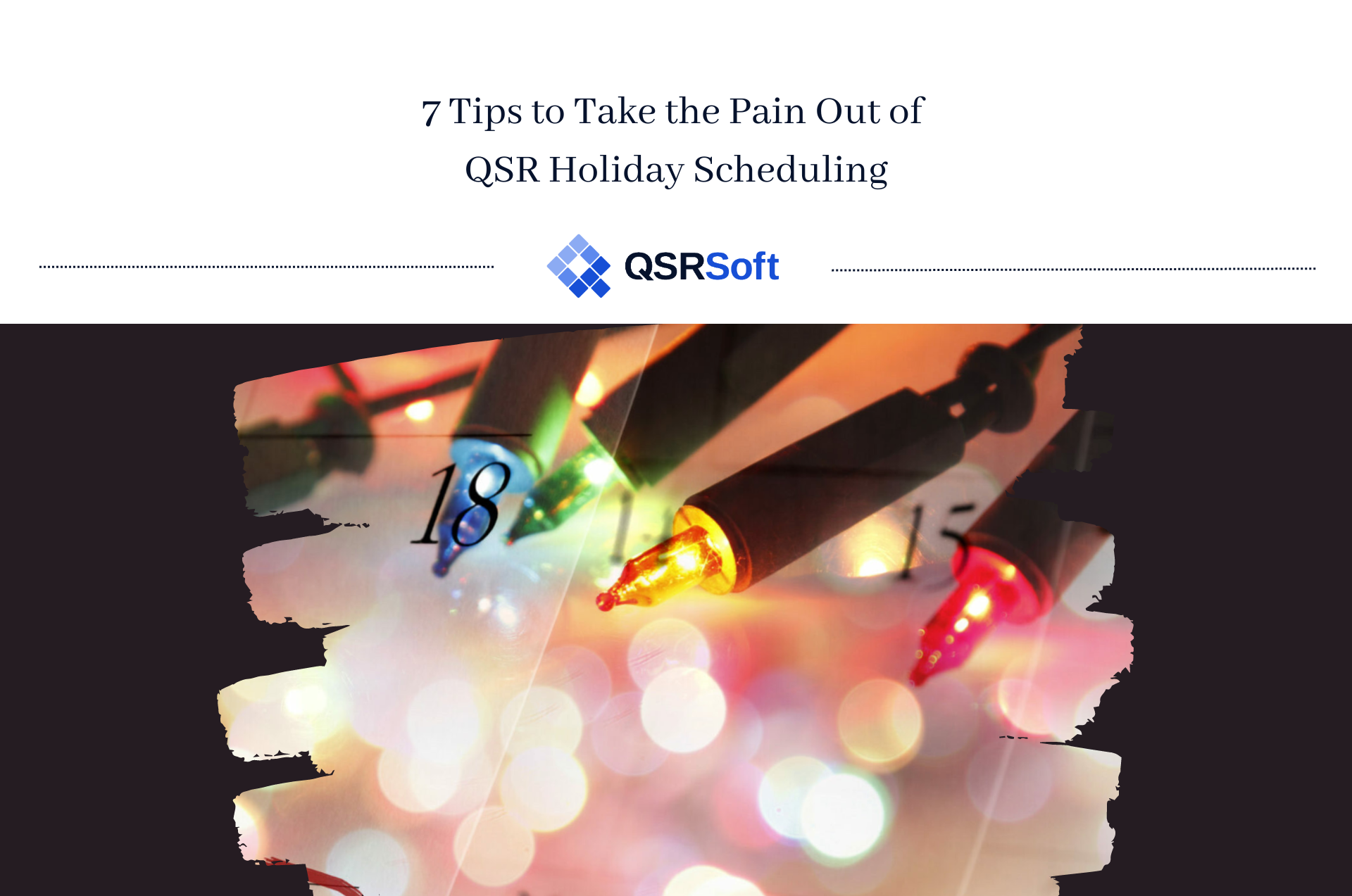Between planning for the holiday crowd, dealing with employee requests for time off, and making sure you’re not under or overstaffed, there’s a lot to think about when it comes to holiday scheduling. As a QSR with multiple locations, it can be even more challenging. We’ll help you take the pain out of holiday scheduling with these seven effective tips for keeping your sanity as a restaurant owner or manager.
#1: Start Early and Communicate Clearly
You need to start early and set clear expectations when it comes to scheduling staff through the holidays. If you have black-out dates for PTO, let your employees know ahead of time—weeks or even months in advance, if possible. Get clear with them on things like holiday pay, working extra holiday hours, and other details. Communicating these details to your employees beforehand lets them know what you expect of them and prevents resentment from any unwelcome surprises on both ends.
Planning ahead might also mean hiring extra staff for the holidays. If possible, start the recruitment process a month or two in advance, to give you time to attract and train new workers. Ask your current employees if they have any friends or family members looking for seasonal work, and offer a referral fee to encourage applicants. Seasonal staffing not only gives permanent employees more chances for time off during the holidays, but it also eases their workload and helps prevent burnout from dealing with holiday crowds.
#2: Offer Employees a Chance to Self-Schedule
As a QSR owner or manager, you likely notice that employees have different views when it comes to working the holidays. Some will welcome the extra shifts and holiday pay, while others will want to take time off and/or work less. Done right, you can accommodate both types of employees, giving them what they want while ensuring your scheduling needs are met.
Offer employees a chance to ask for the hours they want, or want off, on a first-come, first-served basis. Encourage them to communicate early in the season which shifts they’d like to work and/or which days they want as PTO. While this won’t ensure that everyone gets what they want, it will give you a schedule framework on which to build. It will also communicate to your staff that you take their needs into account, which goes a long way in retaining workers.
#3: Utilize Data to Forecast Staffing Needs
Want a scheduling superpower? Look to your past data as a strong indicator of what your holiday staffing needs will be this year. Pay attention to historic metrics like the amount in sales, foot traffic, and number of staff at each location. Better yet: if you have access to several years of data, use it to average out your data and forecast how many employees you’ll need at each location.
Don’t have that data at your fingertips? A smart QSR management tool like Workforce Management collects that data, and, along with AI and machine-learning features, uses it to forecast smart schedules for holidays and everyday use.
#4: Use Smart Scheduling Software
Juggling schedules for multiple employees at multiple locations is a feat in itself; add the holidays and you have a recipe for chaos if you’re not careful. Many QSRs are investing in smart scheduling tools to save time and money on guesswork scheduling, and with good reason: they’ve been known to lower labor costs by up to 2%. So instead of shooting in the dark, hoping you’ll have enough staff to cover the shift—but not too much so that you’re wasting money being overstaffed—a smart scheduling software will intelligently forecast your staffing needs for each location, based on your unique metrics.
Pro tip: When comparing scheduling software, look for one with a smart timeclock that tracks employee hours, ensuring that you’re never violating costly labor laws.
#5: Immediately Communicate Schedule Changes
Even when you plan ahead with your holiday schedule, changes are bound to happen. But you can stay on top of those changes—and alert your employees as they happen—if you have the right tools. A scheduling software with a mobile app for employees keeps everyone on the same page. Your employees will get real-time alerts when a shift opens up or when any schedule change occurs. This means no surprises, and a chance to pick up extra work during the holidays for them, and a more convenient way for you to quickly fill shifts as needed across locations.
#6: Incentivize Your Employees During the Holidays
Working during the holidays can be stressful. Add to that the feeling of missing out on festivities, and your employees could use some extra motivation during their shifts. Along with holiday pay and offering senior staff members first dibs on the holiday schedule, employee incentives are critical for keeping their morale up and your QSR running smoothly. What other incentives can you offer? Throw them their own mini-holiday party after each shift, complete with snacks and festive decorations. Or maybe gift them an extra day of PTO. How about gamifying your restaurant, turning each task into a chance for some healthy competition? You can also publicly recognize them with shoutouts on your back-of-house displays. These are just a few ways—get creative and find out what incentives work for your staff.
#7: Be Flexible When and Where Possible
When it comes to retaining employees, flexibility is key. That means compromising when and where you can, listening to and meeting the needs of your workers where possible. Perhaps this means creating a rotating schedule where each employee must work certain holidays or holiday hours every year. Or maybe its sending staff home early when holiday traffic is slow. If you can’t spare staff, maybe extend their lunch hour so they can see their family and friends or enjoy a well-deserved rest during their break.
Seasonal Scheduling Done Right
Learn how to automate your holiday—and everyday—employee schedules, whether you have one location or several. Get a demo of our Workforce Management solution today.